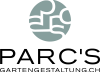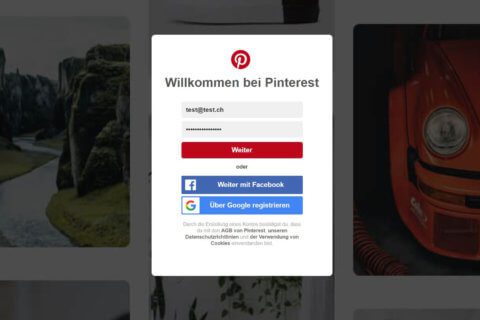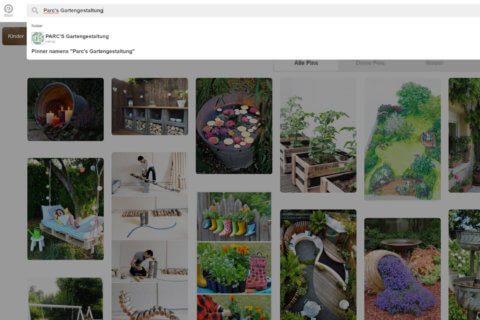Do you know Pinterest? The social media platform has existed since 2010 and, like many social networks, comes from California's Silicon Valley. Pinterest is very intuitive to use and the ideal platform for collecting ideas and remembering them in an organized and structured way. Whether recipes, fashion tips or garden ideas: There are ideas galore on Pinterest.
Who is Pinterest for?
For all those who used to tear recipe, fashion or garden ideas out of magazines or newspapers and file them neatly in folders or files. Pinterest is the digital version of this.
What can I find on Pinterest?
Everything - really everything. We at Parc's Gartengestaltung also have a Pinterest profile. We collect garden ideas, examples of topiaries, mixed plantings, product ideas and much more. To make it easy to find our favorite ideas, we have created different "pinboards" on the topics and save the ideas to the appropriate pinboard. We also pin our own designs to our pinboards so they are accessible to everyone.
Guide for the first steps on Pinterest
1. create profile
You can either create a new account or log in with your existing Google or Facebook account. Follow the login process.
2. select interests
Pinterest will ask you to indicate five topics that interest you. Based on these topics, initial ideas for pinning will then be suggested to you. After that, Pinterest will ask you if you want to install the Pinterest browser button. This browser application makes it easy to pin ideas that you find later while browsing.
3. discover pinboard
First of all, you will see different images. Click on one to discover what idea is behind it. If you want to learn more about this idea, click on the "Visit" button below the picture. If you like an idea and want to save it for later, you can click the red "Bookmark" button at the top right. Pinterest will prompt you to create an initial pinboard (e.g. "Garden Ideas"). Click "Create" - your idea has just been pinned to your first pinboard!
4. follow pinning
In the search bar above the image results you can search for ideas (e.g. "garden ideas paths") as well as users. If you type in "Parc's garden design" you will find our Pinterest profile. Click the red "Follow" button to have our Pinterest activity land in your timeline.
5. create pin boards
After you have already created your first pinboard, you can create more. This is how you organize your collection of ideas. You can create new pinboards by repeating step 3 or by creating a new pinboard on your profile. To do this, click on the avatar in the top right corner. Your newly created pinboard will be set to "public" by default. If you don't want that, you can activate the switch at "secret". This way only you will see your pins.
6. collect pins
You have now taken all the first steps to be able to use Pinterest. Discover the sheer endless ideas of the Pinterest community!